Table of Contents
Introduction
Your work may be disrupted as a result of network problems. Sometimes it’s the network that’s to blame, but other times it’s something that’s entirely your fault, such as when you placed your phone in flight mode by accident. Your 4G or VoLTE may not be enabled at all times. If you don’t know how to check if your 4G is enabled or not, in that case, you don’t have to worry. This post contains everything you need to check if your phone is 4G enabled.
The 4g technology has upgraded and expanded Indian telecom reach to the next level. The 4G connection is supported in almost all types of computer devices: laptops, Mobiles, and smartwatches, to name a few. On mobile devices, a 4G connection can only be established if the carrier is 4G-enabled, But how would you know if your device is 4g enabled or not? Well, yes, this is possible! This is a very easy process. Today, in this article, we will teach you how to know if your mobile device supports a 4g connection.
Steps to Check if your phone is 4G enabled
For iOS devices
Go to settings, and then go into the mobile/cellular option.
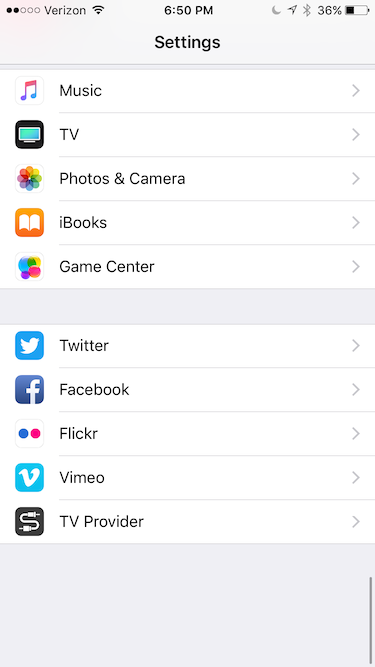
Check if the 4g option is ‘enabled’ in your device. In recent updates, iPhone’s all devices have 4g carriers installed.
For old Android devices
Go to settings, then toggle onto mobile networks.
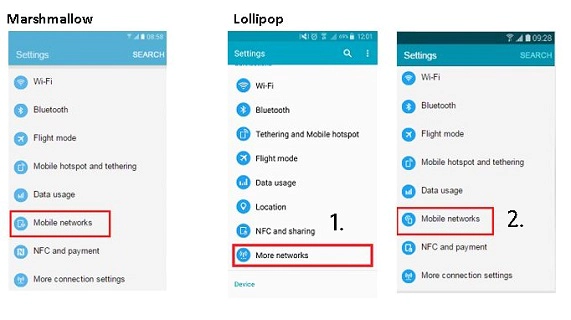
In your mobile networks, search for the option 4G/LTE enabled
For new Android devices (Example shown: Mi Phone)
Step 1: Access the notification panel and open settings.

Step 2: Go to sim cards and mobile networks.
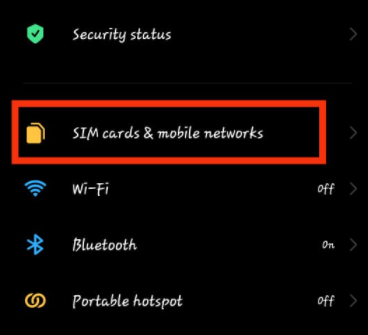
Step 3: Now, check if dual 4G is enabled. On old devices, you’ll only get an option for 4G as only one sim card supports 4G on old devices.
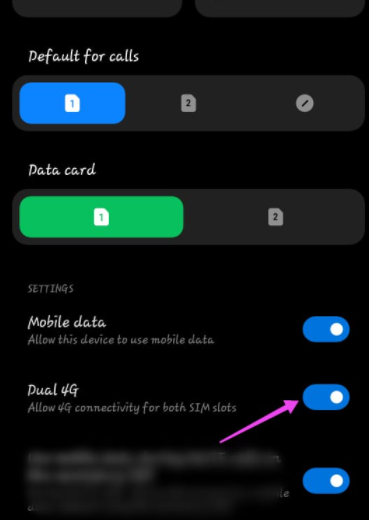
Step 4: Now, tap on the particular sim card if you want to check if VoLTE is enabled.

Step 5: Or, alternately, you can search VoLTE directly.
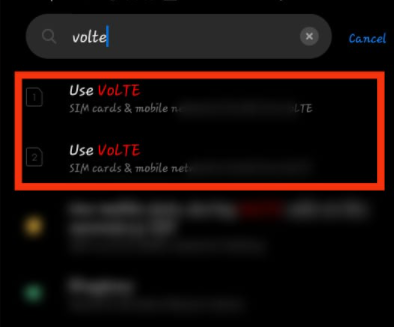
Step 6: Now, if VoLTE is disabled, click on the switch to enable it.

Conclusion
Knowing if your device is important. Before, when brands did not mention 4G availability in their specifications, it used to be very difficult for people to figure out if their device was 4g enabled or not without any prior information. Today, normally, all devices launched recently have 4g availability, more so after the pandemic. Even low-end keypad phones are being upgraded with 4g availability so that users can rapidly perform any internet-based task on their mobile devices. To learn more about these Android/iOS tips and tricks, check out our other articles!
In the prior post, we have provided all the required methods to check if your phone is 4G enabled or not. If you have any other issues or suggestions, write to us in the comment area below.



0 Comments