Table of Contents
Introduction
There is no denying that software available on your phones and desktops has made your life relatively more straightforward. Some software also provides additional benefits to their paid users in the form of premium versions. However, technological advancement has also led to some issues like piracy. It has become straightforward to download mod applications for the original version, which has become a genuine concern for the developer. As a matter of concern, developers are increasing the security of their particular applications. The same goes for Adobe. With its latest version, Adobe has introduced a genuine software integrity service.
However, some users face the Adobe software you are using View as not a genuine error even after purchasing the actual product. This article will help to Fix Adobe Software You Are Using Is Not Genuine Error.
Methods To Fix Adobe Software You Are Using Is Not Genuine Error
Method 1: Remove the AdobeGCIClient folder
Step 1: Right-click on the taskbar and choose Task Manager from the options menu that appears. Use the hotkey combination Ctrl + Shift + Esc to open the application. To expand the Task Manager. 
Step 2: Locate the Adobe Genuine Software Integrity process under the Processes tab (If the processes are sorted alphabetically, the required process will be the very first one under Background Processes). Right-click the process and select Open File Location before ending it. Either write down the folder path (For most users- C:\Program Files (x86)\Common Files\Adobe\AdobeGCClient) or keep the Explorer window open in the background.
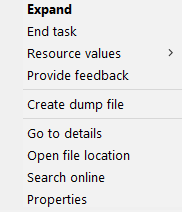
Step 3: To return to the Task Manager window, press the alt + tab keys, pick the process, and click the End task button in the bottom-right corner.

Step 4: Remove the AdobeGCIClient folder that was created (You can also rename the folder instead of deleting it altogether). Check to see whether the problem persists after restarting the machine.
Method 2: Remove the Adobe Genuine Software Integrity Service and the AdobeGCIClient folder
Step 1: In the Search field, type Command Prompt and select Run As Administrator from the right side. When the User Account Control pop-up appears, select Yes.
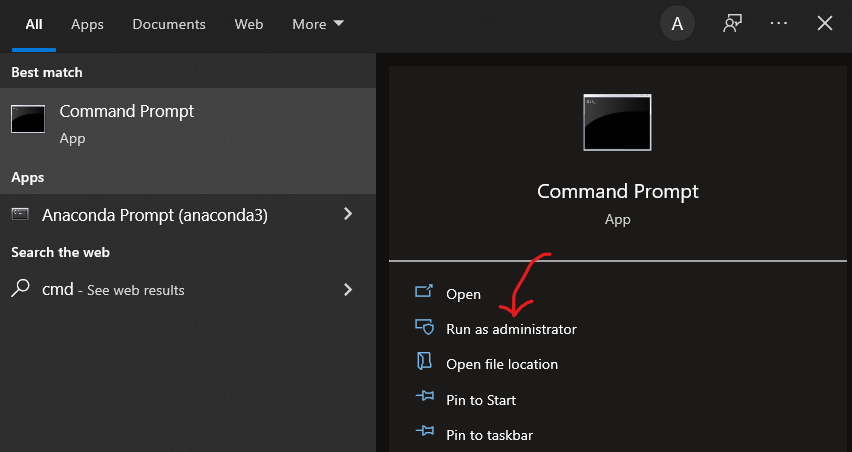
Step 2: To delete the service, put sc delete AGSService at the command prompt and hit Enter.

Step 3: After that, we’ll delete the folder containing the service file, namely the AdobeGCIClient folder. The folder is placed at ‘C:\Program Files (x86)\Common Files\Adobe\AdobeGCClient’. Go down the path as mentioned earlier, pick the folder, and remove it.
Method 3: Reinstall the Adobe Software
Step 1: Firstly, press the window icon, search for the control panel, and double-tap the program’s icon.

Step 2: Select the program and tap on the uninstall button.

Step 3: If the bug still shows, completely delete all the files. On your desktop, look for the ‘This PC’ icon. Open it.
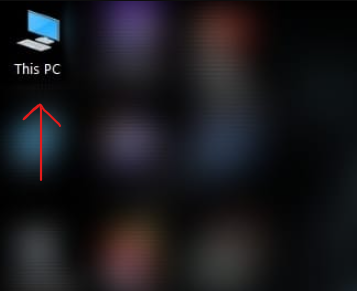
Step 4: Open local disk (C).
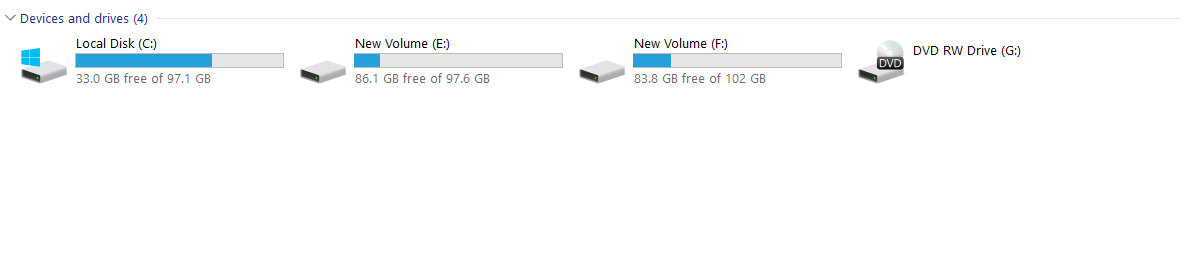
Step 5: Open ProgramData.
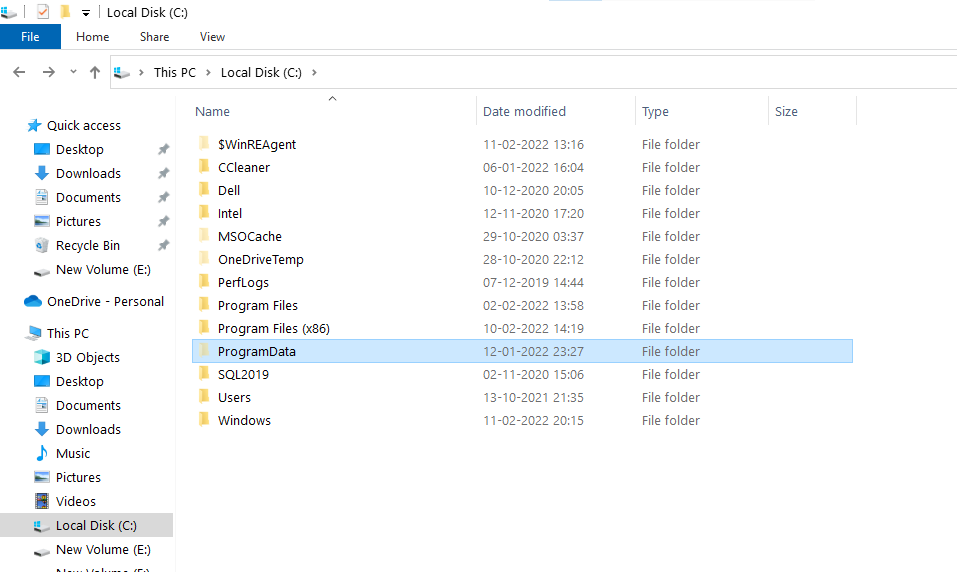
Step 6: Open adobe. Search for SLStore and select all the files and delete them.
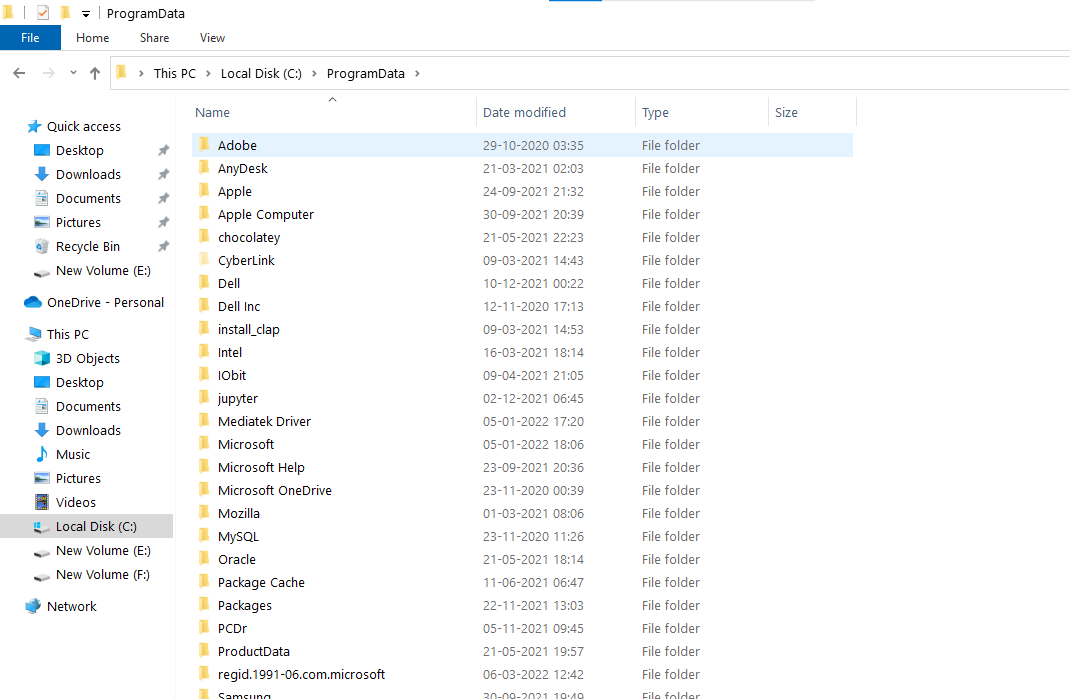
Step 7: If something stops the deleting process. You can end the background process by tapping on End task. Now, reopen Adobe and reinstall your required adobe service.
Conclusion
Here, we have provided all the required steps to fix the Adobe software you are using is not a genuine error. Let us know in the comment section if you have any other ways.


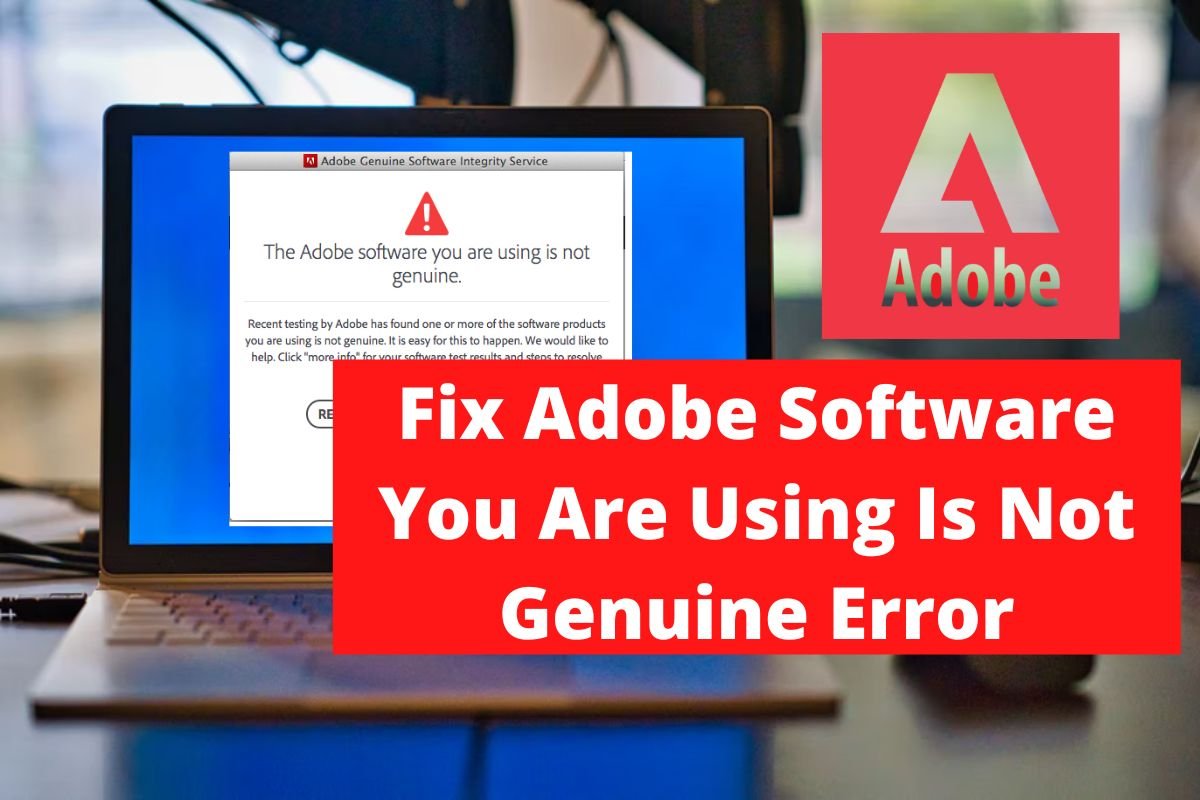
0 Comments