Table of Contents
Introduction
Developers utilize Google Cloud as a general-purpose cloud storage platform. Google Cloud Console price is based on storage classes and changes depending on your usage. On the other hand, Google Drive is a personal cloud storage service that allows users to save their files in the cloud. It’s a storage service for individuals. Google Drive allows you to save up to 15 GB of data and files for free. If you require more than that, you’ll need to upgrade to a storage plan that includes extra space. If you want to Access My Google Cloud in Android, this article is for you.
Methods To Access My Google Cloud in Android
The following are the different methods to access Google Cloud:
Method 1: Access Google Drive
Step 1: Open Google Drive on your device. Or, you can also access Google Drive on your desktop through chrome.
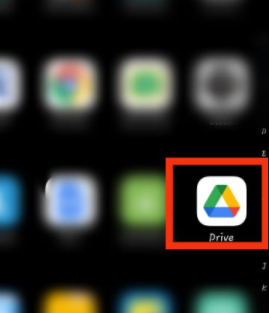
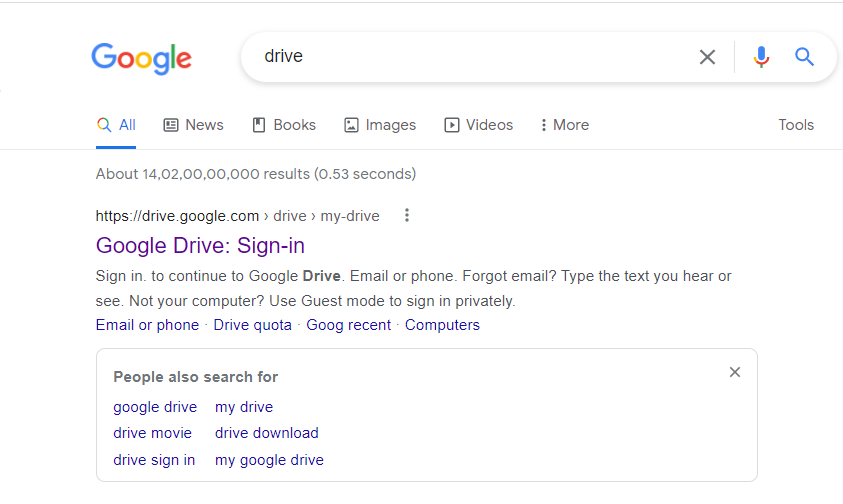
Step 2: Click on plus icon to upload files on Google Drive. And, if you want to access the already uploaded files then click on files.
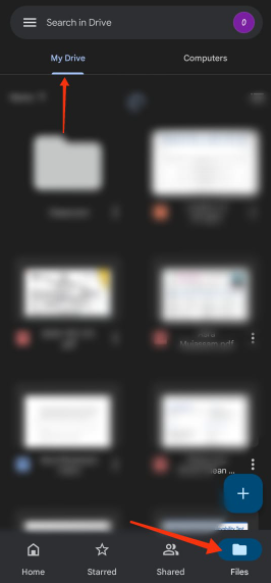
Method 2: Access Google Cloud Console
Step 1: If you want to access Google cloud console then cloud.google.com and Google Cloud Console.
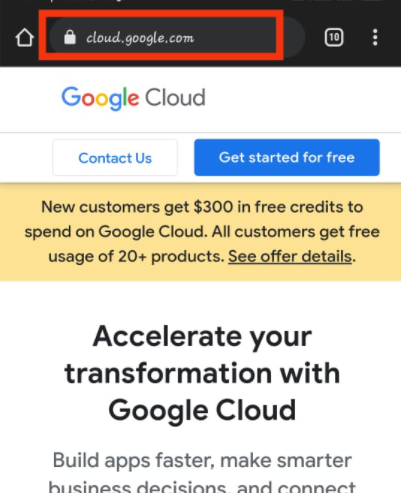

Step 2: Click on Get started for free or try for free. It allows you a 90-days free trial.

Step 3: Now, click on the dashboard.
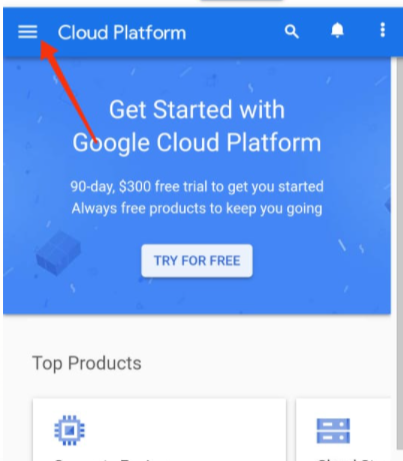
Step 4: Click on select a project. And select a project if you have any.
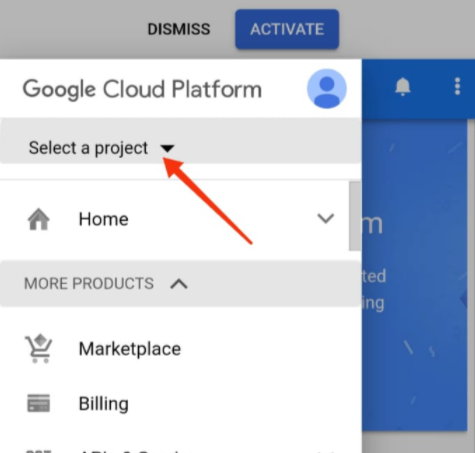
Step 5: Otherwise, click on a NEW PROJECT in order to create a new project.
Conclusion
As you can see, in this article, we have given all the ways to access the cloud. If you have any other queries or suggestions, let us know in the comment area below.



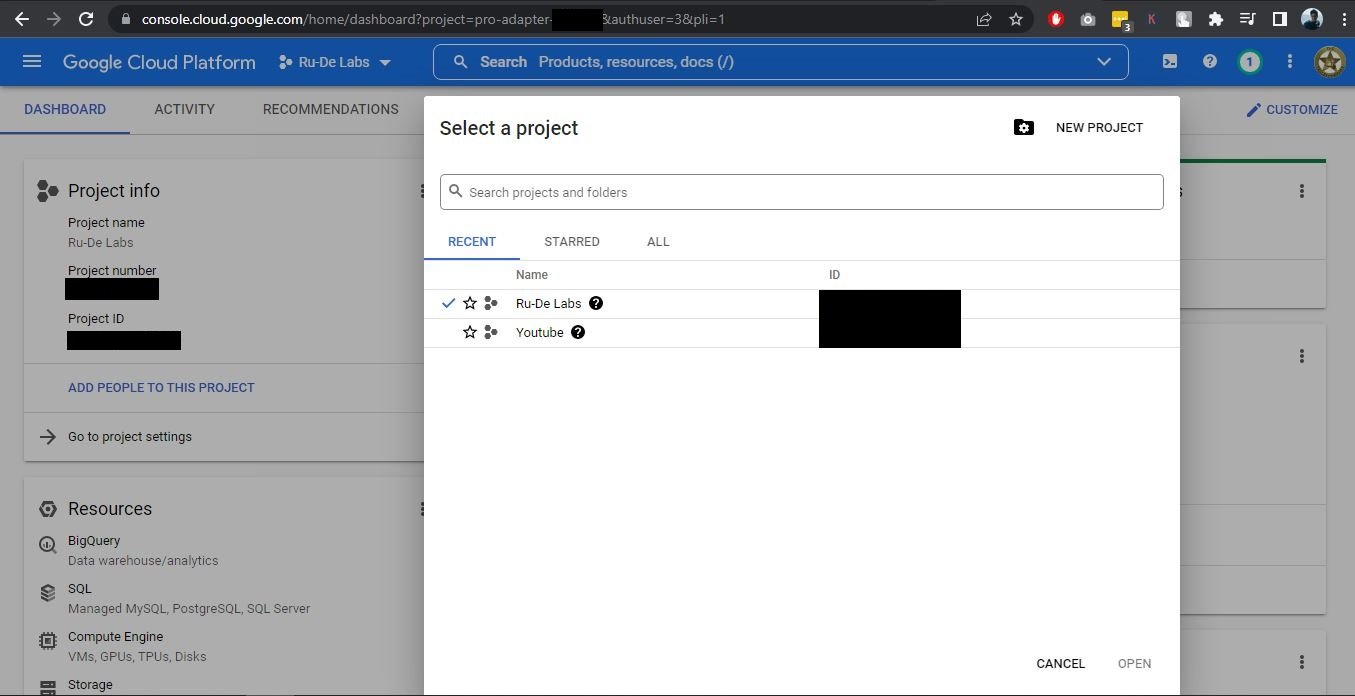
0 Comments