Table of Contents
Introduction
Reddit is a famous American social website widely used for daily discussion, news aggregation, and web content rating. Subreddit, from the word itself, the prefix “sub” means subordinate, followed by the name of the website, “Reddit”. r/All is the place where you see all the subreddits in one place, something like the wall on Facebook. Many times, some subreddits that are not relevant to your interest start appearing in front of you. Like Facebook, here too we can block them. Upgrading to Reddit premium is the greatest approach to get rid of the unwanted stuff.
Steps To Block Subreddits From Your r/All Feed
Steps to block subreddits are as follows:
Method 1: To block Subreddits on older version of Reddit
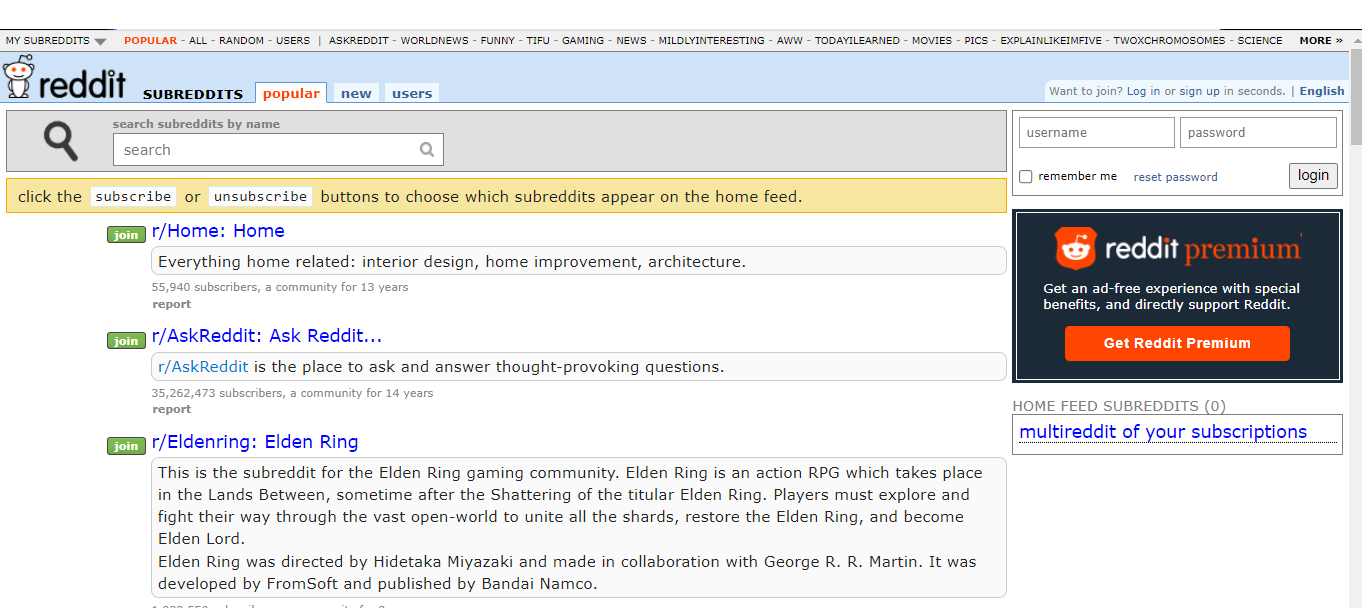
In the earlier version of Reddit, you could tap three times to block any time-wasting subreddits. On the r/all page, there was an option to add a subreddit, and all you had to do was input the name of the subreddit, hit the ‘+’ icon, and you were done.
Method 2: To Block Subreddits on Newer Version of Reddit

In the current edition, the corporation has updated several of its functions. When you install Reddit, it will automatically download the most recent version, but you can do so if you prefer to utilize an older version. Many current features are unavailable in the older version. However, you will be able to simply block subreddits. Furthermore, the subreddits you blocked in the previous version will not disappear in the newer one.
Method 3: Third-Party Solution

If you don’t want to pay Reddit money but still want to change your r/all feed, your last choice is to use a third-party program. There are many add-ons available on the market that allow you to customize your Reddit r/all feed. “Reddit Enhancement Suite” is our top pick.
Opera, Firefox, Microsoft Edge, Chrome, and Safari are all supported by the Reddit Enhancement Suite program.
Method 4: For Mobile Apps
Now for mobile, it is not easier to block subreddits from your r/all feed. So, you might have to upgrade your application to premium.
Step 1: Click on the avatar in the top right corner.

Step 2: The Reddit Premium tab will appear, and a Reddit premium button will appear.
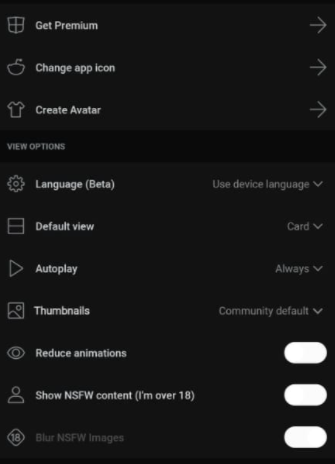
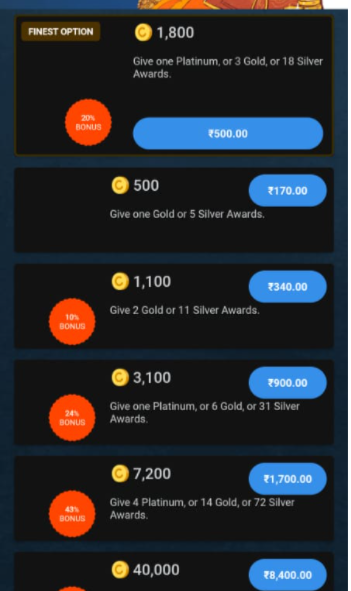
Step 3: Choose your payment option and follow their instructions after selecting “Get Premium.”
Conclusion
In this article, we have outlined all the steps to block subreddits from your r/all feed. If you have any other queries or suggestions, let us know in the comment area.

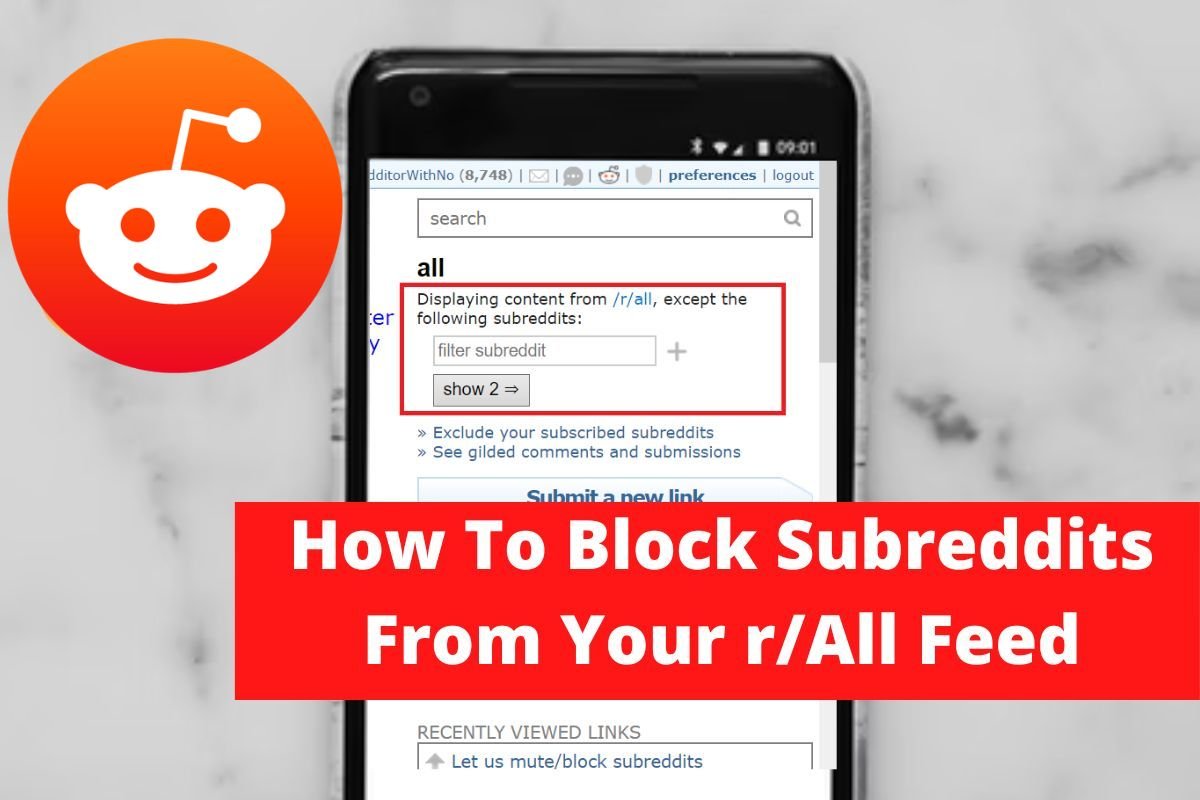

Leave a Reply