Category: Microsoft

How to Fix Monitor Randomly Turns OFF and ON
Introduction If your Monitor turns off and on at random, your computer requires thorough troubleshooting to pinpoint the source of the problem. In this article, we will learn to fix How to Fix Monitor Randomly Turns OFF and ON. Users are also complaining that their monitors randomly turn off while using their computers and that…

How to Fix the Logonui.exe System Error on Boot
Introduction When you turn on your computer, you get the error LogonUI.exe – Application error and are trapped at the login page, forcing you to forcefully shut down the computer to get rid of the error. The primary source of this error is the LogonUI.exe file, which has become corrupted or is missing, resulting in…

How to fix Games Application Error 0xc0000142
Introduction When Windows software fails to load games, the error “The application was unable to start successfully” appears frequently. In this article, we have provided all the required details on how to fix Games Application Error 0xc0000142. When we try to access the following applications or games, the error 0xc0000142 appears: Witcher 2 Watch dogs…

How To Fix Application Error 0xc0000142 in Windows
Introduction Error 0xc0000142 can occur in any version of Windows and is usually caused by an application that fails to initialize correctly. In this article, we will learn how to fix application error 0xc0000142 in Windows. Application Problem 0xc0000142 is a frustrating and standard error that affects several important Windows programs. This error will occur…
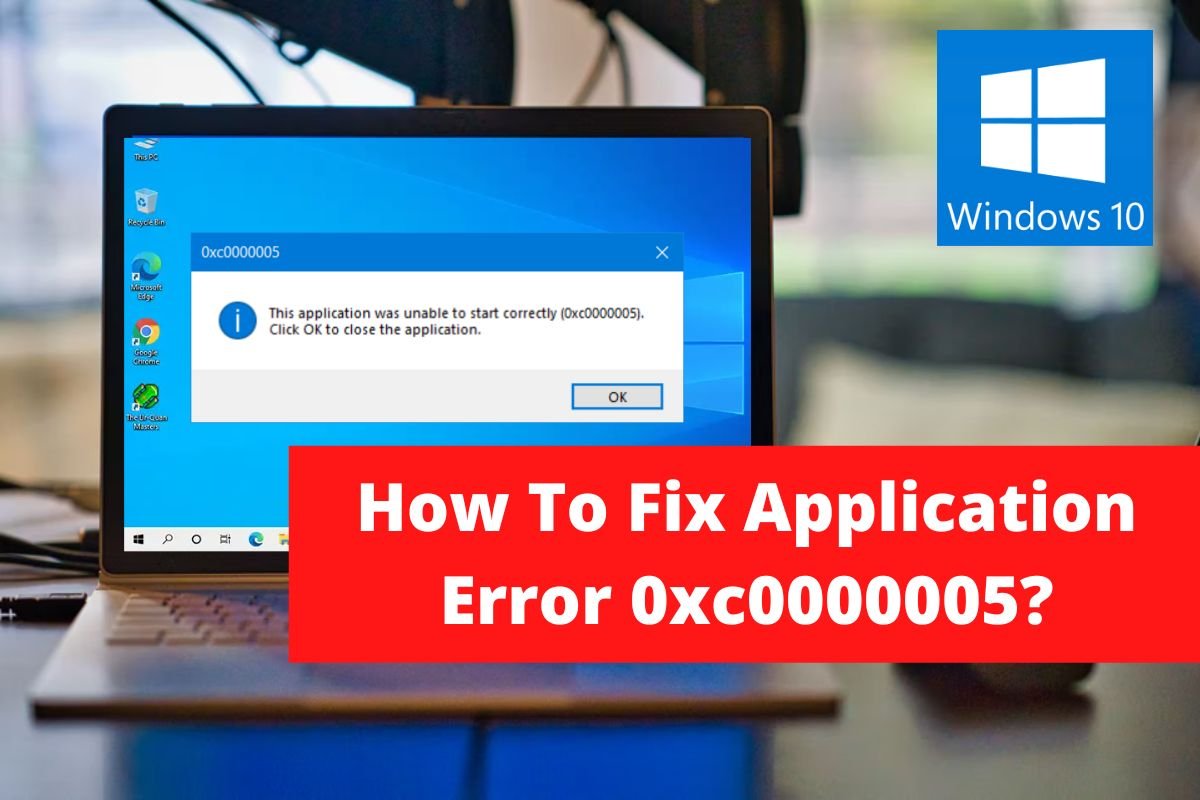
How To Fix Application Error 0xc0000005?
Introduction The Application Error 0xc0000005 (Access Violation) error occurs when your computer cannot correctly process the files and settings required to run a software or installation. Although the error appears when you try to use specific pieces of software or upgrade Windows, it can happen for a variety of things, including insufficient RAM, faults with…
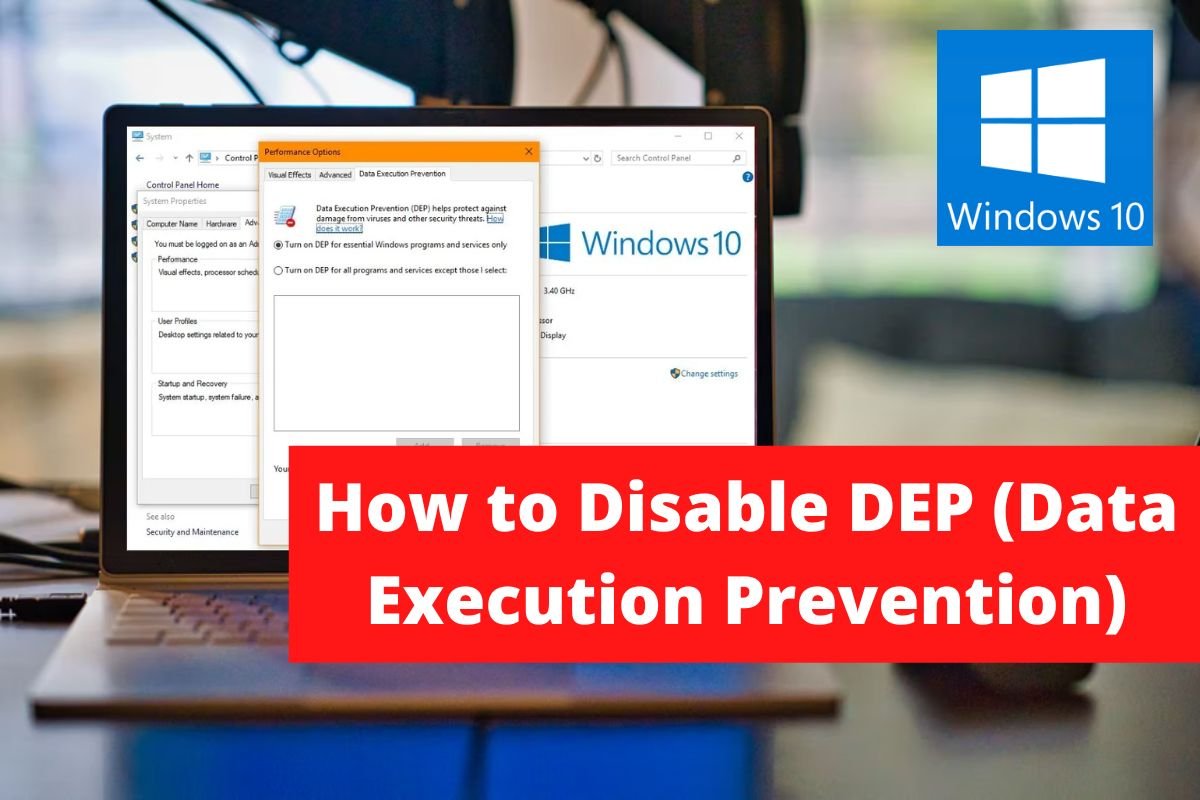
How to Disable DEP (Data Execution Prevention) in Windows 10
Introduction Data Execution Prevention (DEP) can sometimes create errors; therefore, it’s essential to turn it off. In this post, we’ll show you how to do just that. Data Execution Prevention (DEP) is a security tool that can help protect your computer from viruses and other dangers. Malicious applications must attempt to run (also known as…

What is Wi-Fi Direct In Windows 10
Wi-Fi Direct In Windows 10 Wi-Fi Direct, previously called Wi-Fi Peer-to-Peer, is a standard wireless connection that allows two devices to connect without the use of a Wi-Fi access point, router, or the internet as a mediator. It allows two devices to communicate files without the use of the internet or any other intermediary. Wi-Fi…

Fix Wireless Mouse Not Working in Windows 10
Introduction A wireless mouse is more straightforward to pack and transport than a wired mouse to multiple workplaces. A wired mouse’s cord is just one more thing to remember to bring when traveling. Furthermore, a wired mouse cord frequently tangles in a computer bag, causing extra frustration. There is no cord, mess, or fuss with…

Fix Windows Kernel event ID 41 error
Introduction This error occurs when the computer restarts unexpectedly or when there are power outages. When the computer starts up, it does a routine check to see if the system was shut down properly, and if it wasn’t, the Windows Kernel event ID 41 error message is displayed. Since Windows doesn’t know why it restarted,…
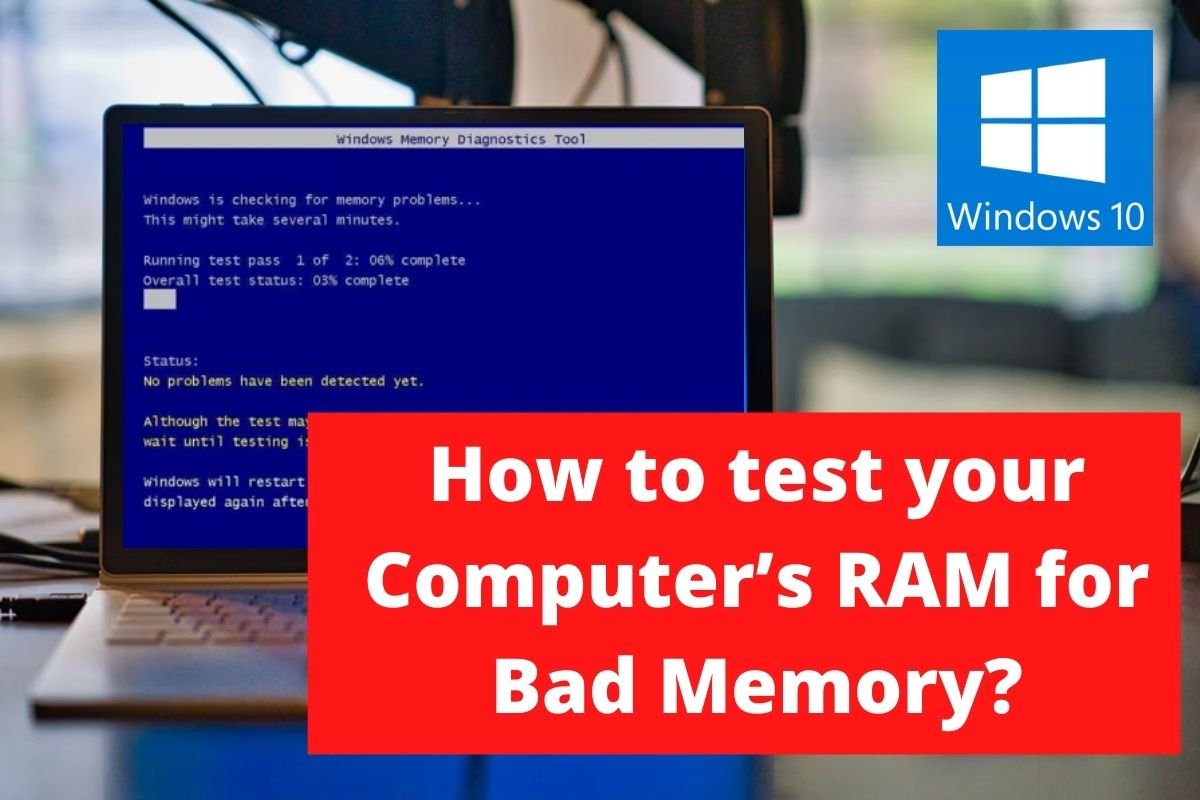
How to test your Computer’s RAM for Bad Memory
Introduction Are you having trouble with your PC, particularly performance issues and blue screens? Your computer’s RAM may be producing cases. When RAM causes a problem, you should investigate it even if it is uncommon. Because Random Access Memory (RAM) is one of the essential components of your computer, you should check your computer’s RAM…
