Category: How To

Fix Black Screen Issue On Samsung Smart TV
Introduction A dark screen can occasionally indicate that the television has been turned off, but this is not the case if you can still hear the sound. There’s no need to worry and start pressing random buttons on the remote just yet; there are a few simple solutions that require little effort. The incidence of…
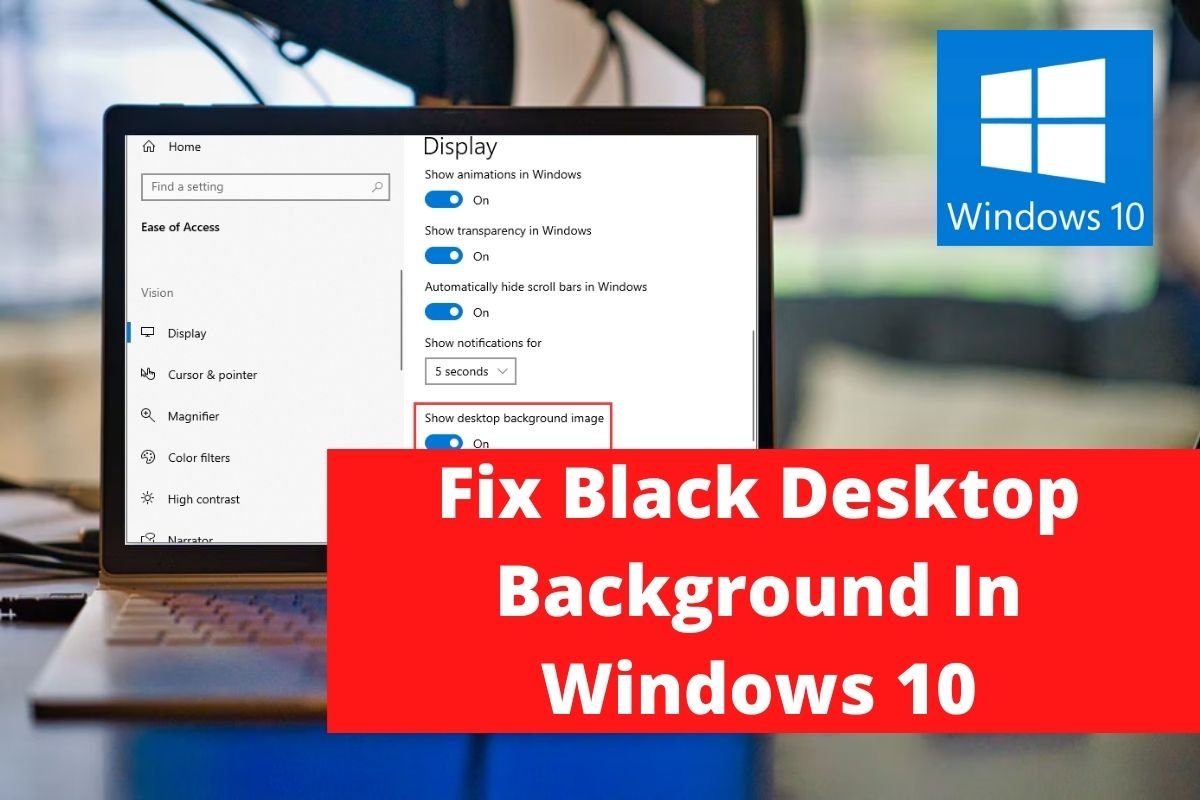
How to Fix Black Desktop Background In Windows 10
Introduction If you are looking to fix the black desktop background issues in your laptop, this article is for you. In this article, we have given all the required steps you need to learn on how to Fix Black Desktop Background In Windows 10. Reasons for Black Desktop Background Issue When you change your wallpaper,…
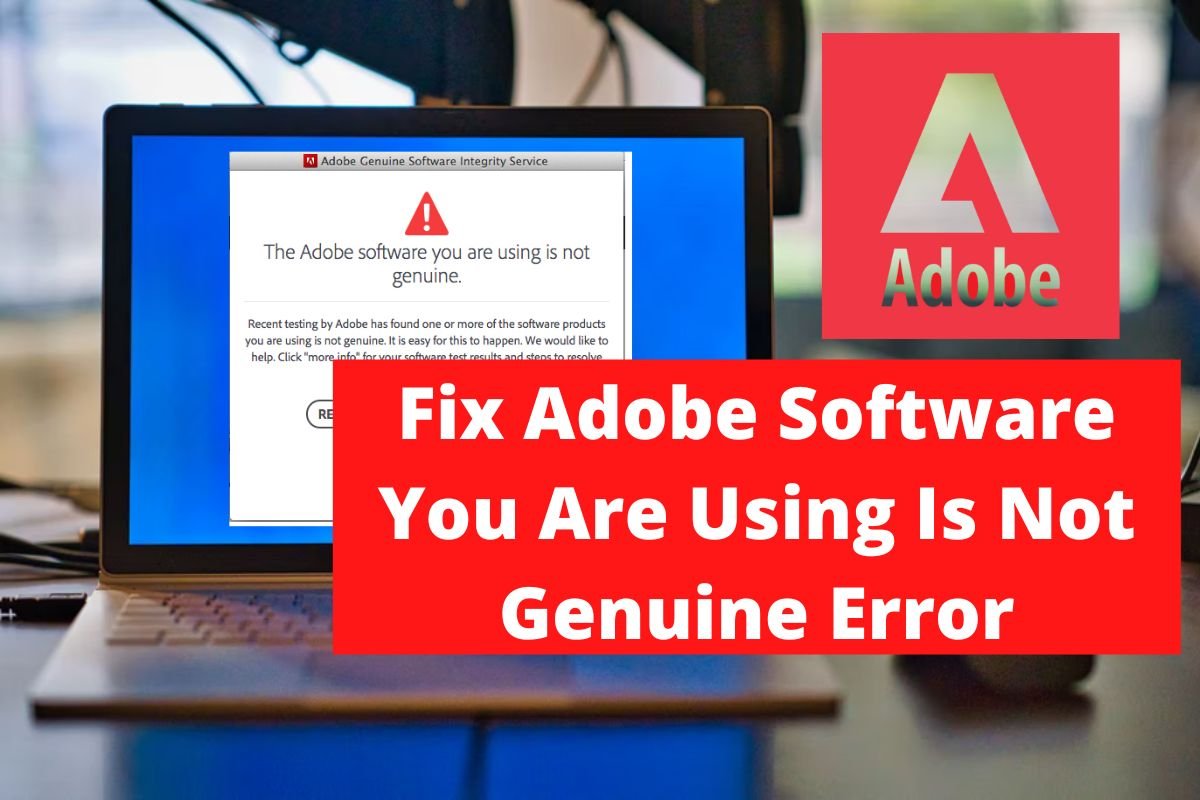
Fix Adobe Software You Are Using Is Not Genuine Error
Introduction There is no denying that software available on your phones and desktops has made your life relatively more straightforward. Some software also provides additional benefits to their paid users in the form of premium versions. However, technological advancement has also led to some issues like piracy. It has become straightforward to download mod applications…

How to Fake Your Location On Life360
Introduction If you want to fake your location on Life360 on an android or iOS device, this article is for you. In this article, we have given all the required steps you need to Fake Your Location On Life360. Steps To Fake Your Location On Life360 on Android Step 1: To begin, turn on your…

Enable Or Disable Administrator Account On Login Screen In Windows 10
Introduction Users utilize administrator accounts to perform actions that require special rights, such as installing software or changing the name of a computer. These Administrator accounts should be audited regularly, with a new password and confirmation of who has access to them. But if you are unaware of the procedure to enable or disable an…

How to create Windows 10 Installation Media using Media Creation Tool
Introduction This post is for you if you are looking to create windows 10 installation media with a media creation tool. We’ve covered all you need to know to create Windows 10 installation media with the media creation tool. Steps To Create Windows 10 Installation Media With Media Creation Tool Step 1: Connect your USB…
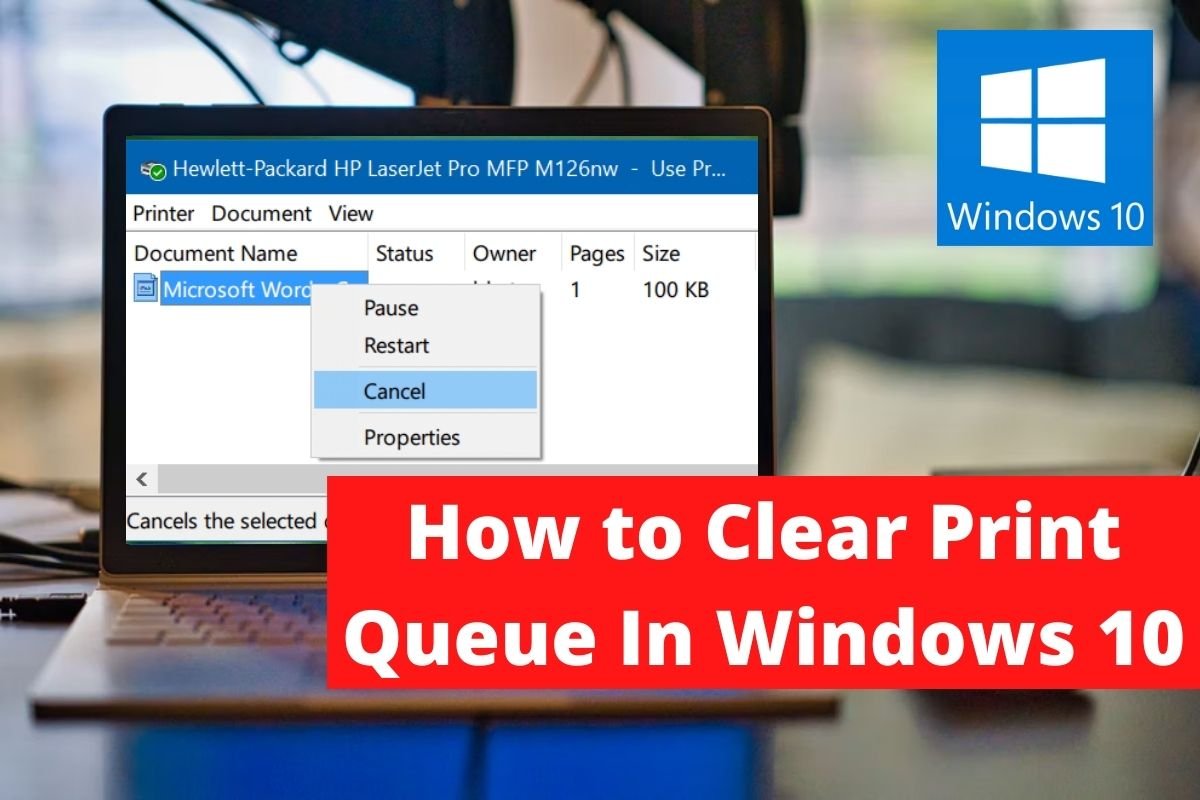
How to Clear Print Queue In Windows 10
Introduction If your printer is stuck and you can’t print anything new, or if your printer shows a long queue of already printed documents, you’re unable to delete them. The solution is to clear the queue manually. Following are the steps required to clear the print queue in Windows 10. Methods To Clear Print Queue…
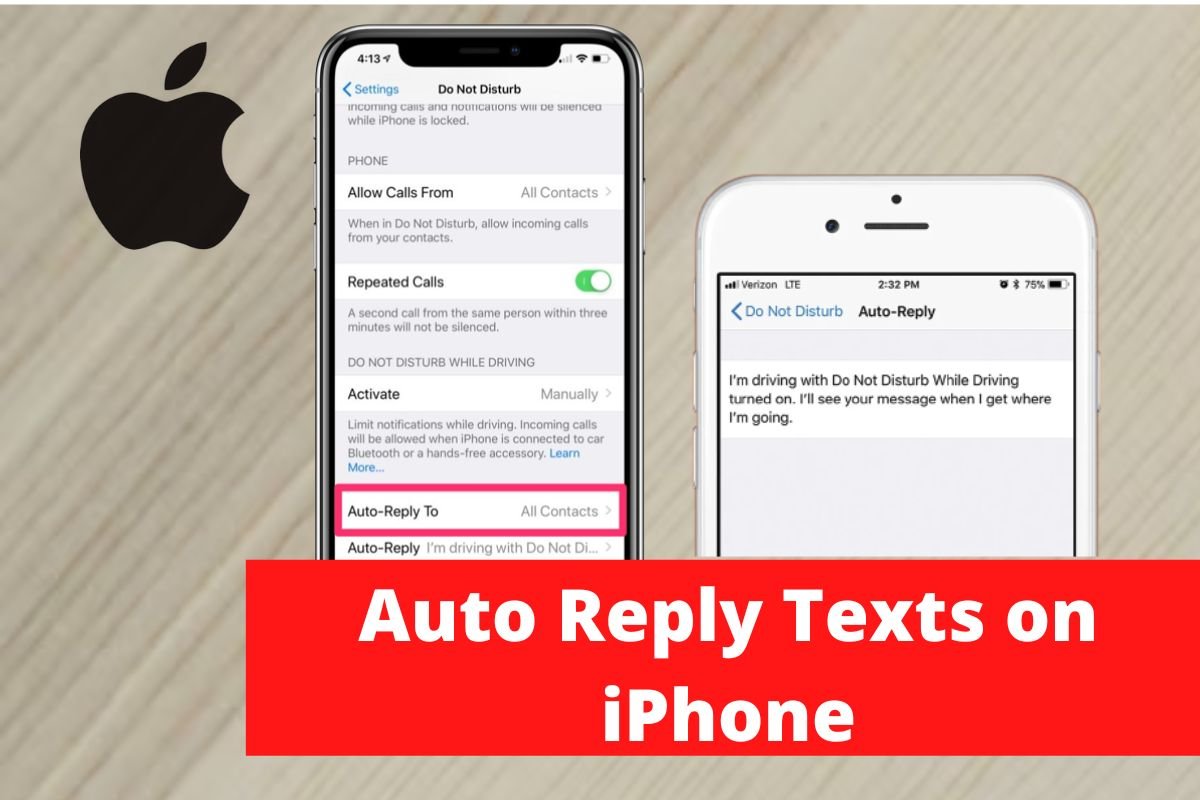
How to Auto Reply Texts on iPhone
Introduction Are you swamped and unable to respond to the texts? However, you do not want to be rude to anyone and wish to respond to them. Don’t worry; there’s a solution: you can respond to them automatically. Are you aware that your phone has an auto-reply feature? If you’re unsure how to utilize it,…

Where Is The BSOD Log File Located In Windows 10
Introduction A Blue Screen Of Death (BSOD) is a splash screen that briefly shows information about a system crash before restarting your computer. Prior to conducting the restart, it saves the crash log files in the system. Incompatible software interfering with operating system functions, memory overflow, hardware overheating, and botched system modifications are some of…

Root Android Without A PC
Introduction There are a number of apps available that will allow you to root your Android device without using a PC. These apps are compatible with any Android operating system, ranging from 5.0 to 10.0. Apps like Framaroot, Kingroot, Vroot, and others can allow you to root your device without using a computer. However, most…
