Table of Contents
Introduction
Unless you’re one of those users who has been using the built-in browser app for years, Google Chrome has proven to be the default browsing software for many Android users since its release. It will continue to be no matter how fantastic the built-in browser app on your smartphone becomes. Google Chrome is widely used to download files and software from websites and other browsing needs. Downloading third-party apps or documents from Chrome is quick and straightforward, requiring that you navigate to the relevant website and click the download button. However, new reports indicate that several Android users have trouble downloading things because “chrome requires storage access.”
There could be various reasons why your Chrome is stalled and requesting storage access. We’ve presented methods to fix Chrome that needs storage access to download file errors for various reasons.
In this article, we will learn simple steps and methods on how to Fix Chrome Needs Storage Access Error in Android.
Methods To Fix Chrome Needs Storage Access Error in Android.
Below are the various methods to fix the chrome needs storage access error:
Method 1: Grant Storage Permission
Step 1: Go to settings, then click on apps. Now, click on chrome.
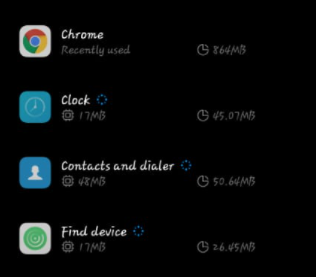
Step 2: Click on app permissions.
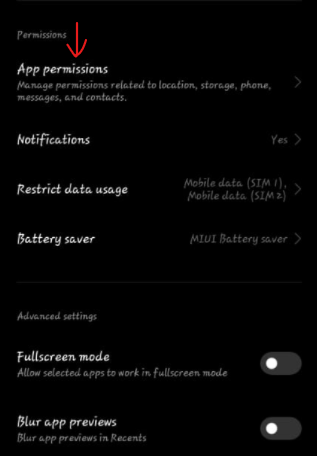
Step 3: Click the button to grant storage access permission if the storage permission has been given.
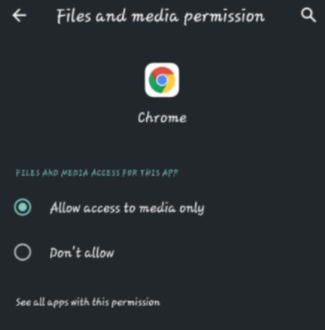
Method 2: Clear App Cache and Data
Step 1: To clear the app cache, go back and click on clear data at the bottom of the page.

Step 2: Firstly, click on the clear cache to clear the cache. Next, click on manage space.
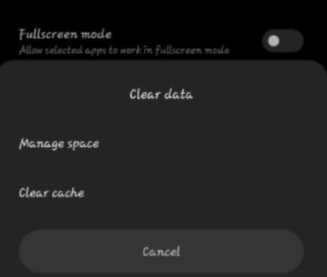
Step 3: Now, click on clear app data.

Method 3: Change Storage Location
Step 1: Now open chrome. Click on the three-dot icon. Now, click on downloads.
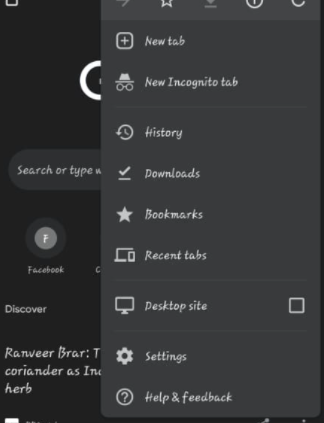
Step 2: Now, click on the gear icon.
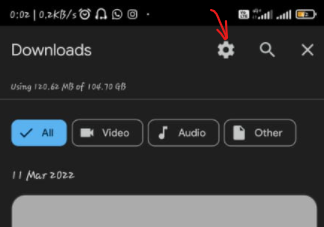
Step 3: Change the storage location as per your choice.
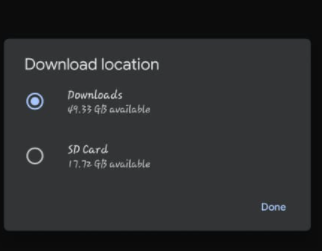
Method 4: Update Your Chrome
If nothing else seems to work, check to see if your Chrome is up to date. If not, then update it.
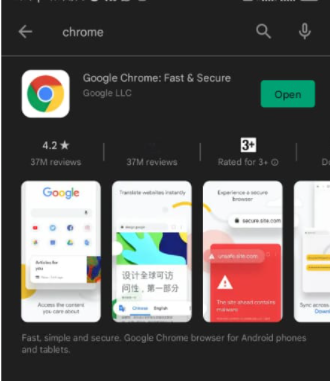
Conclusion
This article outlines all the methods to fix the “Chrome needs storage access to download files” error. If you have any other queries or suggestions, let us know in the comment area.






0 Comments